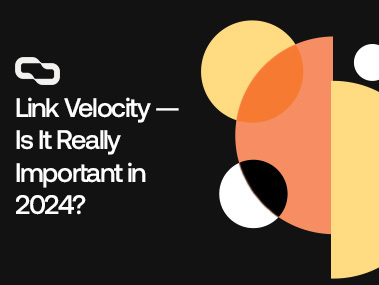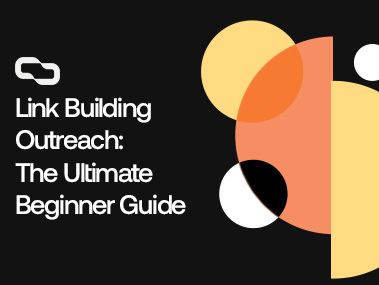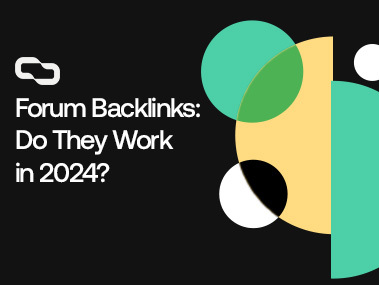Get links on brand new relevant articles for a boost of Authority and Relevance that’ll catapult your SEO. Our links include both DR and Traffic, so you don’t have to choose between one or the other.

Google sets the rules of the game, and top on its list is a strict no-backlink-building policy. Get caught, and you’re in for a penalty.
That’s why it’s crucial to maintain a healthy backlink profile and avoid building any bad links.
But what are bad links?
Well, we have over 5 years of experience in building backlinks professionally.
In this article, we’ll get into 21 types of bad backlinks that can harm your website. We’ll also show you how to identify bad links and what to do with them.
Key Takeaways
- Bad links, such as those from link farms or using automated software, can significantly harm your site’s SEO by lowering rankings and potentially leading to penalties.
- Utilize tools and metrics to identify bad links. Efforts should first focus on manual removal, followed by using Google’s Disavow Tool for persistent problematic links.
- Regularly monitoring and managing your link profile is crucial to maintaining your site’s credibility and search engine ranking, emphasizing the importance of a proactive approach to SEO.
What Are Bad Links?
Bad links are types of links that are created to manipulate a site’s search engine rankings.
But wait a minute, aren’t all links created to boost a site’s SEO performance AKA manipulate the search engine algorithm?
Well, you’re right, but not all links are created equal.
When we talk about bad links, we’re referring to the super low-quality links that go against Google’s rules, specifically its spam policies.
Think of black hat link-building strategies, such as hacked links, PBNs, excessive reciprocal links, etc.
We’ll get into the types of bad links in more detail later, but for now, let’s just agree that when we say bad links, we often refer to spammy links.
How Bad Links Can Impact Your SEO
Bad links are not just ineffective; they can actively harm your site’s performance on search engines. Let’s dive into how these links can affect your SEO:
1. No SEO Juice from Bad Links
While high-quality links from authoritative sites can boost your website’s visibility and ranking, bad links do the opposite.
They don’t contribute any positive ‘SEO juice’ to your site. Essentially, they’re like broken conduits that fail to transfer any value to your website.
2. Google’s Disapproval
Google isn’t fond of bad links either. Its spam policies are clear about the detrimental techniques that lead to the creation of such links.
If Google catches on that your site is associated with these bad practices, the repercussions can be severe.
In the worst-case scenario, Google might de-index your site. This means your website will become invisible on Google search results, regardless of your site’s content quality or the number of good links pointing to it.
It’s like being blacklisted, where your website doesn’t get any chance to appear in search queries.
Even if your site isn’t de-indexed, the presence of bad links can still pull down your rankings significantly.
Dropping to the second page of Google or beyond greatly diminishes your site’s visibility, making it much harder for potential visitors to find you through organic search.
3. Wasted Resources
Investing in bad links is essentially throwing resources down the drain.
These links offer no positive impact on your site’s rankings or traffic.
Instead of boosting your SEO, they consume time and money that could be better spent on effective SEO strategies.
Types of Bad Links
1. Link Farms
Link farms are essentially networks of websites created to link to each other, aiming to manipulate search engine rankings.
They don’t offer any real value and exist solely to increase the number of inbound links pointing to each site within the farm.
While Google has become better at identifying and penalizing these, some sophisticated link farms can still temporarily boost rankings before they’re caught.
However, using link farms is risky and can lead to severe penalties, so it’s best to avoid them altogether.
2. Automated Link Building Software
Some SEOs turn to software that automatically generates a large number of links on forums, comment sections, and blogs.
This method creates a pattern of unnatural, spammy links that Google’s algorithms can detect.
The result? Potential penalties for your website. Unless you used them for tier 3 links and beyond.
And even then, the cons often outweigh the benefits.
In my opinion, automated link building is not a sustainable SEO strategy and will likely harm your site’s reputation and rankings in the long run.
3. Sitewide Links
Sitewide links are those that appear on every page of a website, often in the header, footer, or sidebar.
These links can appear unnatural because it’s unlikely that every page of a site would genuinely need to link to the same external page.
Google might view this as an attempt to manipulate search rankings, which could negatively impact your site’s SEO performance.
4. Hacked Links
In this scenario, an attacker gains unauthorized access to a website, often exploiting security weaknesses.
Once inside, the attacker places outbound links to other websites they wish to promote or benefit from in terms of SEO.
This black hat link-building tactic compromises website security and can damage the site’s reputation, potentially leading to browser security warnings and loss of user trust.
Such links, usually irrelevant to the site’s content, can attract severe penalties from search engines and might lead to legal issues.
5. Injected Links
Injected links can be added through various techniques, not necessarily involving a direct hack.
For example, an attacker might exploit a vulnerable plugin or widget to inject outgoing links, or a site owner might unknowingly add a malicious code snippet that includes these links.
The intention is similar to that of hacked links—improving the SEO of the linked sites or damaging the host site’s SEO.
However, the method of insertion is broader, encompassing any unauthorized link addition that wasn’t directly due to a website hack.
Such unauthorized links can lead to penalties and harm both the linking and the linked sites’ standing in search results.
For this reason, it’s crucial to regularly monitor your site for any unusual link activity to prevent the negative impacts of injected links.
6. Hidden Links
Hidden links violate Google’s spam policies and are considered unethical.
They can be implemented in several ways, such as using text the same color as the background, hiding text behind images, or using CSS to position text off-screen.
These links are problematic because they can be placed without the knowledge of the website owner or the linking site, potentially resulting in penalties for both.
7. Spammy Widget Links
Widgets that include embedded links to your site can be a clever tool for building links.
However, if these widgets are placed on irrelevant or low-quality sites, or if the links are not clearly marked as nofollow or sponsored, they could be seen as deceptive.
Ensuring that any widget-based links are transparent and used appropriately is crucial to avoid being flagged as manipulative by search engines.
8. Obligatory Links
If a link is a contractual obligation — say, a condition for a partnership or a business deal — it’s a no-go in Google’s eyes.
Links should be given freely and not be mandatory as part of any agreement. This practice ensures that the incoming links are genuine endorsements of your content, not forced connections.
9. Blog Comments Spam
Posting comments on blogs with a link back to your site can be harmless, but when these comments are generic and irrelevant (“Great post!”, “Thanks for sharing!”), they’re seen as a tactic to gain backlinks from high-link popularity websites without adding value.
Such comments don’t contribute to the conversation and are easily recognized by Google as attempts to manipulate link profiles.
10. Low-Quality Forums
Similar to blog comments, forum links become problematic when they’re irrelevant, spammy, or add no value.
Generic comments in forums, often accompanied by external links included in forum signatures that appear in every post regardless of context, are indicators of spammy link-building practices. These types of links can harm your site’s credibility and rankings.
11. Directories and Bookmarking Sites
Low-quality directories and bookmarking sites accumulate links without any meaningful organization or context.
They’re like the junk drawers of the internet, so if your site is listed on these platforms, it might be seen as less credible.
While some directory links, especially those that are industry-specific or local, can be valuable, it’s crucial to differentiate between these and low-quality link dumps.
12. Press Release Links
When companies issue press releases, they often include links back to their website. This practice is fine if done sparingly and with relevance.
However, it turns into a bad link-building practice when press releases are overused or distributed without genuine news value, just to insert backlinks.
That’s without mentioning that unnatural links in syndicated content are highly devalued, so you won’t get any link juice from them.
Press releases can only be beneficial when your piece gets picked up by major publications, earning you editorial links.
Other than that, they’re quite useless.
13. Links in Spun or Low-Quality Content
Content spinning uses software to alter original content minimally to create the illusion of uniqueness.
This technique generates numerous pages from a single piece, each linking back to a target site, inflating backlink numbers artificially.
When detected, this can result in a manual penalty from Google. The key is that spun content offers no real value and is easily recognized by search engines as manipulative.
14. Cheap PBNs (Private Blog Networks)
Private Blog Networks, or PBNs, are collections of websites built to direct links to a primary site, often referred to as the “money site,” to boost its SEO.
When these networks are poorly constructed and obviously connected, Google can easily spot and flag them.
This not only negates any SEO advantages but can also result in link spam penalties.
15. Excessive Guest Post Links
Guest posting is a valuable strategy for link-building and gaining exposure. Yet, if you’re only relying on guest posts, this can create a pattern, especially if the link velocity isn’t right.
Instead of relying solely on guest posts, incorporate other link-building methods, such as broken links, link insertions, and resource link-building to maintain a healthy and natural-looking link profile.
16. Excessive Link Exchanges
Link exchanges occur when two websites agree to link to each other. While this can be a part of a natural linking strategy, excessive link exchanges, especially when not relevant, can be detrimental.
If your site’s link profile is predominantly made up of these reciprocal links, it may seem orchestrated and manipulative, potentially violating Google’s link spam policies and negatively affecting your rankings.
17. Low-Quality Paid Links
Purchasing links is a direct violation of Google’s Webmaster Guidelines as it’s considered a way to manipulate PageRank.
The challenge is that acquiring backlinks often involves some form of compensation. In fact, everyone and their dog is buying links.
That’s because it’s very hard to get free backlinks nowadays, as site owners understand the value of backlinks, so they won’t give it to you for free — even if you have very good content.
To stay within guidelines, ensure that any paid link appears natural, is placed in relevant content, and uses a mix of anchor texts.
Acquiring guest posts from trusted sites and integrating links contextually can help maintain the appearance of naturalness.
18. Bulk Link Purchases
Buying links in bulk is the easiest way to get hit by a manual penalty. These links are usually of low quality, placed without context, and unlikely to drive meaningful traffic.
There’s a significant difference between getting a backlink package from a reputable link-building service and buying a large number of spam links on Fiverr.
19. Irrelevant Links
The relevance of the linking website to your niche is crucial.
For instance, if your tech website receives a link from a skincare site, it might raise eyebrows at Google. Unless the linking page has something to do with both tech and skincare. In this case, the link is considered page-to-page relevant, which is fine.
While irrelevant links might not tank your rankings like other bad links, they can still make your link profile look unnatural and potentially suspicious.
20. Links with Overoprimized Anchor Text
Using keyword-rich anchor texts for many backlinks can look manipulative. It’s essential to vary your anchor texts, incorporating a mix of exact match, partial match, and generic terms.
This diversity can enhance the natural appearance of your link profile and contribute positively to your SEO efforts.
Remember, anchor text should fit naturally within the context of the linking content and not appear forced or overoptimized.
21. Irrelevant Expired Domain Redirections
Redirecting an old domain to a new one to transfer link equity can be seen as manipulative, especially if the old domain is irrelevant to the new site.
This strategy might artificially boost a site’s authority but can lead to penalties from Google.
The key is relevance; if the redirect is from a domain that’s closely related to your content, it’s generally acceptable.
The strategy should be similar to how The New York Times redirected Wirecutter, where there’s a clear, logical connection between the two.
How to Identify Bad Links?
1. Ensure Contextual Relevance
Evaluate if the link makes sense within its context. Does the link’s presence on the page add value, or does it seem out of place?
For instance, a link from a culinary blog to a legal advice site might raise eyebrows unless the content is about food law. If the connection between the two isn’t logical, you might be looking at a bad link.
2. Assess the Anchor Text
The text used to hyperlink can reveal much about a link’s quality. A profile saturated with keyword-rich anchor texts can be a red flag, indicating a possible attempt to manipulate search rankings.
A healthy link profile will have a diverse range of anchor texts, including branded, generic, and natural phrases.
3. Be Careful of Links from a Single Domain
An excessive number of links from a single domain, particularly in a short span, could indicate a problematic relationship.
Natural linking rarely involves repeated links from the same domain without a valid reason.
4. Check The Linking Website’s Link Profile
A high ratio of outbound links compared to inbound links can be a warning sign, particularly if the site isn’t a well-known directory or resource hub.
Such sites may be part of a link scheme or farm, which can negatively impact your SEO.
5. Analyse Website Traffic Analysis
Legitimate sites have consistent traffic. A linking site with low or declining traffic might indicate that it’s not loved by search engines or users.
Look for sites with steady or growing traffic for safer, more beneficial links.
6. Check Moz Spam Score
Utilize tools like Moz’s Spam Score to gauge the risk level associated with a link.
While no tool is infallible, a high Spam Score can be a useful indicator of potential issues. However, always contextualize these scores within a broader analysis of the link.
7. Citation Flow vs. Trust Flow
Majestic’s Citation Flow and Trust Flow metrics can offer insights into a link’s quality.
Citation Flow measures link quantity, while Trust Flow measures link quality.
A disproportionate ratio favoring Citation Flow might suggest a site’s involvement in dubious link-building practices.
What to Do with Bad Links?
Google asserts that its algorithms are sophisticated enough to identify and disregard bad links, suggesting that these links won’t harm your site’s rankings.
However, real-world experiences from the SEO community tell a different story.
Numerous case studies indicate that sites affected by bad links experience drops in rankings and traffic, but see improvements when they address these bad links through removal or disavowal.
While Google claims it can manage bad links, taking proactive steps to manage your link profile can still be beneficial.
It’s not just about avoiding penalties; it’s about aligning with Google’s quality standards and potentially easing the search engine’s workload.
In doing so, you might indirectly signal to Google that you’re committed to maintaining a high-quality website, which could positively influence how your site is perceived and ranked.
How to Disavow Bad Links?
Disavowing bad links is like cleaning your digital house — it tells search engines which links to ignore when assessing your site.
Here’s a straightforward, step-by-step guide to disavow these problematic links:
- Identify the Bad Links: Before you start disavowing, ensure you’ve identified the bad links. Use tools like Ahrefs or Semrush to get a list of all the backlinks pointing to your website, and use the strategies mentioned earlier to pinpoint the links that could be harming your SEO.
- Attempt Removal: Before reaching for the disavow tool, try to remove the links manually. Contact the webmasters of the sites hosting the bad links and request removal. Keep a record of your communication attempts as evidence of your proactive approach.
- Compile Your Disavow List: If removal efforts fail, compile a list of the bad links or domains you want to disavow. Create a plain text file (.txt) and list each URL or domain on a new line. To disavow an entire domain, add “domain:” before the domain name.
- Use Google’s Disavow Tool: Navigate to Google’s Disavow Links tool in your Google Search Console. Select your website, and then upload your .txt file. This action will inform Google that you want these links ignored in your site’s link evaluation.
- Monitor the Results: After submitting your disavow file, monitor your site’s performance and rankings. Understand that it may take some time for Google to process this file and for you to see changes in your SEO results.
- Update as Needed: Disavowing is not a set-and-forget task. Continuously monitor your backlink profile and update your disavow file if new bad links emerge.
Remember, disavowing should be used sparingly and only for links that are clearly harmful and impossible to remove manually.
Overusing the disavow tool can potentially harm your site’s performance if legitimate links are mistakenly included.
FAQs
What Are Bad Links Called?
Bad links are often referred to as toxic, spammy, or unnatural links.
What Are Good Links vs Bad Links?
Good links come from reputable, relevant sources and enhance a site’s credibility. Bad links are low-quality, irrelevant, or manipulative and can harm a site’s SEO.
What Can a Bad Link Do?
A bad link can lower your site’s search rankings, lead to penalties, and negatively affect your site’s trustworthiness.
Are Broken Links Bad?
Yes, broken links can negatively impact user experience and SEO by disrupting site navigation and reducing content quality.
How Do I Stop Bad Links?
Identify and remove bad links manually or use Google’s Disavow Tool to disassociate your site from harmful backlinks.
Conclusion
Focus on securing links that are directly relevant to your content, come from reputable sources, and offer real value to your audience. That’s your ticket to staying in Google’s good graces.
At Get Me Links, we’re all about crafting natural, Google-approved links for our clients and our own sites every month.
We’re in the know on the kind of links that not only get Google’s nod of approval but also propel you into those coveted top search positions.
And here’s some good news – we’re currently offering free link-building consultation calls for a short period.
Hop on a call with one of our link-building experts, and we’ll assess your website to tailor a strategy that’ll place you right where you want to be: earning more and ranking higher.
Find out your exact cost of ranking for your dream keyword
Find out nowLet’s get you ranking now
If you want the team at Get Me Links to help you get more traffic
Book a call NOW Back to Blog
Back to Blog 17 Minutes Read
17 Minutes Read