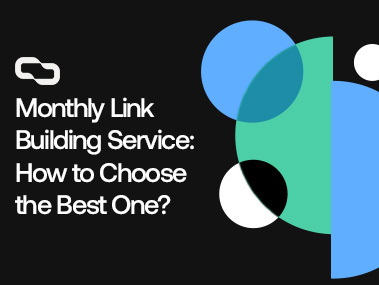Get links on brand new relevant articles for a boost of Authority and Relevance that’ll catapult your SEO. Our links include both DR and Traffic, so you don’t have to choose between one or the other.

Contents
In this article, we’ll get into hidden links, why people use them, and how can they affect one’s SEO efforts.
We’ll also get into various ways to detect and protect your website from these intrusive links.
So, without further ado, let’s jump right into it.
Key Takeaways
- Hidden links are deceptive hyperlinks camouflaged within web pages, often used to manipulate search engine results, disseminate spam, and trick users into malware traps.
- Search engines like Google are actively improving their algorithms to detect and penalize the use of hidden links, which can significantly harm a website’s search ranking and credibility.
- To combat hidden links, website owners should regularly inspect their site’s code, use SEO tools for audits, update plugins and themes, implement anti-spam measures, deploy a WAF, and manage user-generated content judiciously.
What Are Hidden Links?
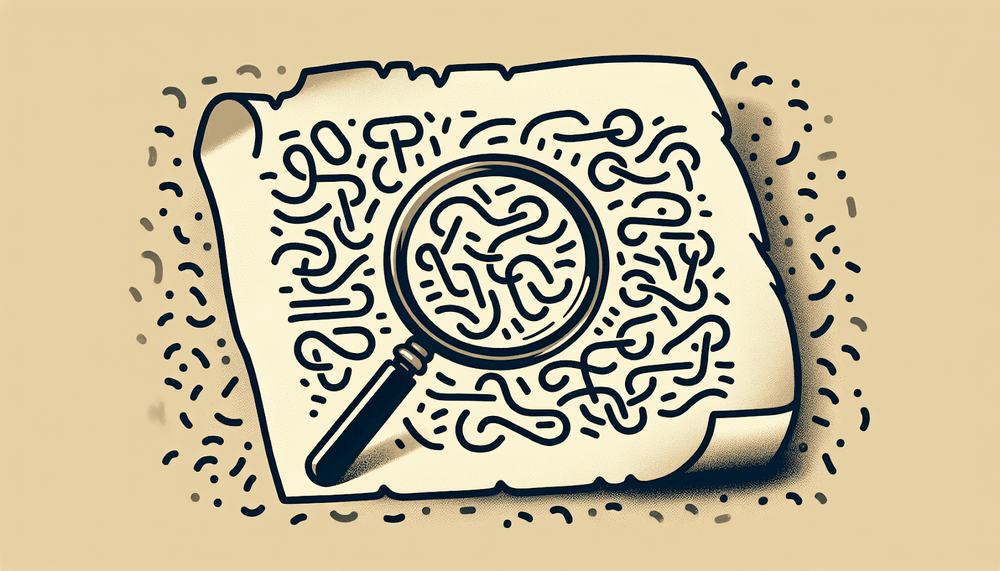
Hidden links are hyperlinks that are deliberately hidden within a web page’s source code or made to look just like normal text.
Unlike regular links that stand out, because they’re usually underlined or in a different color, hidden links blend in.
This trickery is done so that you, the website visitor, can’t easily spot them, but search engines still can.
This can manipulate search rankings or mislead you into clicking something you really shouldn’t.
Types of Hidden Link Techniques
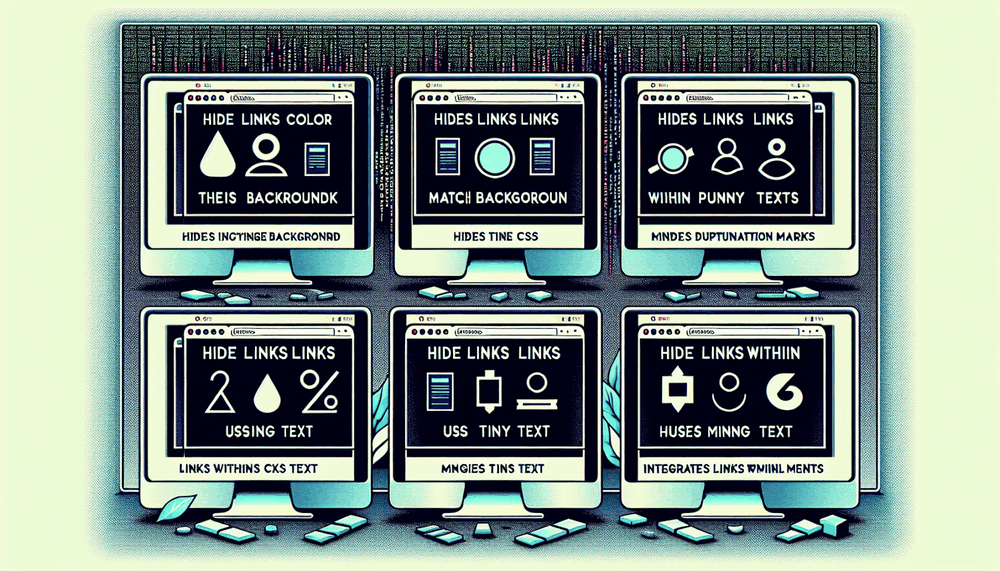
- Color Matching: Some links are made the same color as the background. You won’t notice them unless you accidentally click or highlight the text.
- Tiny Text: Links are shrunk down so small that you’d need a magnifying glass to spot them.
- Off-Screen Links: Some links are placed way off to the side or bottom of the webpage, where you’d never think to look. They’re technically there, but not in the part of the page you can see.
- Behind the Scenes: Links can also be hidden in website code, like CSS, which makes them out of sight unless you’re digging around in the website’s technical details.
- Camouflaged in Graphics: Links can be disguised as a part of a website’s graphics, like a decorative dot or line that doesn’t look clickable but is.
- Punctuation Tricks: Sometimes, links are sneakily inserted in punctuation marks, so you’d think you’re just seeing normal text, but there’s a link hidden in a period or a comma.
- Match Font Color: A common technique used in hiding links is to match the link color to font color, making links appear as normal text.
What’s the purpose of hidden links?
1. Manipulating search engines
Black hat SEOs use hidden links to trick search engines into thinking their website is more popular than it actually is.
They add links, which are like votes of confidence from other sites, that are not visible to visitors but can be seen by search engines.
This can artificially inflate a website’s backlink profile, which may result in higher search engine rankings.
Search engines like Google, however, are getting better at catching and penalizing this tactic.
2. Spamming websites
Unethical, black hat SEOs inject links into other websites without the website owners’ consent.
By concealing the links — like making them the same color as the background or hiding them in small, unnoticed elements — these individuals can sneak their links onto reputable sites.
This not only spreads their unwanted content but can also mislead search engines and people, all without the permission of the site owner.
3. Tricking web visitors into installing malware
Perhaps the most dangerous use of hidden links is to trick people into downloading harmful software, or malware.
These links might be tucked away in images or parts of a website where you wouldn’t expect a link to be.
When someone accidentally clicks on one, it can install malware that might steal personal information or harm their computer.
Recognizing Hidden Links and Their Impact on SEO
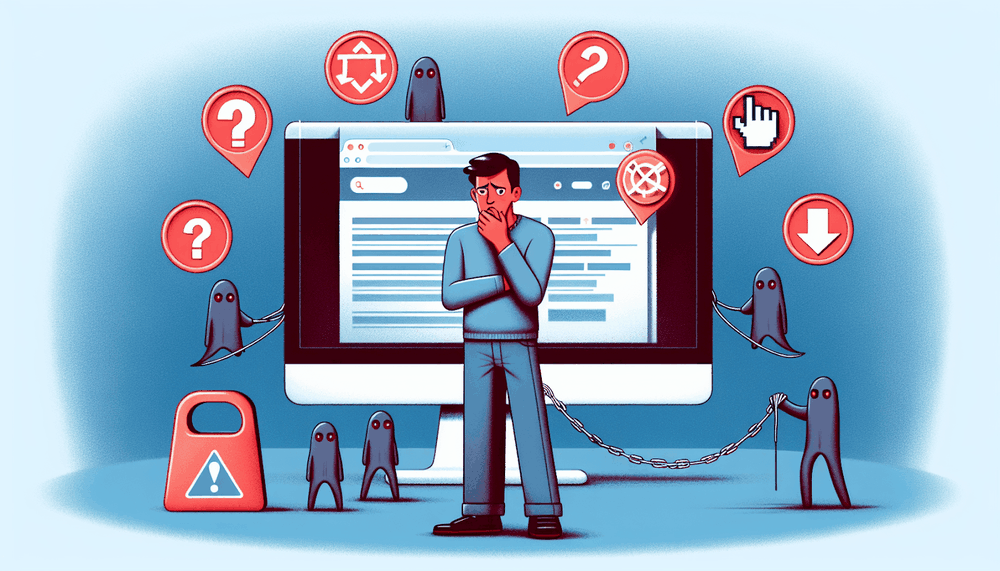
Hidden links can seem like a clever shortcut to boost your website’s search engine ranking, but this tactic is more of a ticking time bomb than a sustainable link-building strategy.
While hidden links might offer some short-term gains, the reality is that Google is constantly on the lookout for such deceptive practices.
The search engine’s primary goal is to maintain the integrity and relevance of its search results, and anything that tries to manipulate these results is met with strict penalties.
Over the years, Google has significantly improved its ability to identify and differentiate between legitimate backlinks and those that are spammy or hidden.
This advancement is partly due to a patent Google filed in 2009, named “Systems and methods for detecting hidden text and hidden links.”
This patent illustrates Google’s commitment to refining its technology to detect and penalize websites trying to game the system with hidden links.
Google’s stance on hidden links is clearly outlined in its Webmaster Guidelines on hidden text and links.
These guidelines emphasize that using hidden text or links to manipulate search engine rankings is a violation of Google’s SEO principles.
The guidelines serve as a warning to webmasters and SEO professionals to adhere to ethical SEO practices, reinforcing that transparency and quality are key to achieving and maintaining good search engine rankings.
So, what happens if you use hidden links, or even unknowingly have them on your site?
When Google discovers these hidden links, it doesn’t just penalize the party responsible for implementing them; it also penalizes the website hosting them.
This means that even if you’re unaware of hidden links on your site, you could still face repercussions, as Google holds site owners responsible for the content and practices employed on their platforms.
Strategies for Uncovering Hidden Links on Your Web Pages
1. Manually Inspect The Source Code
Inspecting the source HTML code manually might sound daunting, but it’s a direct approach to finding hidden links.
Here’s a step-by-step guide to make this process easier:
- View Page Source: Right-click on your web page and select “View Page Source.” You’re now looking at the HTML that makes up your webpage. HTML is the language browsers use to display web pages. It’s made up of elements, and links are usually found within <a> tags.
- Search for <a> Tags: Press Ctrl + F (or Cmd + F on Mac) to open the search bar and type in <a href=. This code snippet is the beginning of a link. Every time this snippet appears, it represents a link on your page. Check if the URL it points to is legitimate and relevant to your content.
- Inspect Element: For a more detailed inspection, right-click on different parts of your web page and select “Inspect Element.” This opens the developer tools and highlights the part of the code that corresponds to where you clicked. It allows you to see how elements are nested and can help you spot hidden links that may not be visible on the page itself.
- Check CSS: Sometimes, links are hidden using CSS (Cascading Style Sheets). Look for styles like display: none; or visibility: hidden; attached to link elements. These styles can make links invisible to visitors but still present in the code.
2. Deep Dive into Ahrefs Site Audit Tool
The Ahrefs Site Audit tool is a powerful ally in detecting links hidden in your content.
Here’s how to use it more effectively:
- Set Up and Run an Audit: Once you connect your site, choose to run a full audit. This process can take some time, depending on your website’s size.
- Review the Link Explorer Report: Navigate to the Link Explorer report, click on External Links, and manually check all outbound links.
- Analyze Link Patterns: Look for unusual patterns, such as many pages linking to a single irrelevant page, as this is one of the many telltales of hidden links.
3. Utilize Other SEO Tools
There are more tools in the toolbox to help you find hidden links.
Here are a few of them:
- Screaming Frog: This tool crawls your website, emulating how a search engine would view it. After the crawl, you get a list of all the links found on your site. You can filter this list to look specifically for scripts, external links, or redirects, which might hide or point to hidden content.
- Sitebulb: Beyond crawling, Sitebulb provides visualizations of your website’s architecture. This can help you see how pages are interconnected and whether there are any unusual or unexpected links. It’s particularly useful for spotting patterns that don’t make sense, like unrelated pages linking to each other.
- WP External Links: If you’re using WordPress, this plugin can be a lifesaver. It helps you manage all external links on your site. You can set it to add nofollow tags, open links in new tabs, or even add icons next to links. It can automatically detect and flag links that may be hidden or using suspicious attributes.
Strengthening Website Security to Prevent Hidden Link Intrusions

1. Regularly Update Plugins and Themes
SEO spammers are on the lookout for popular plugins and themes that are no longer updated or maintained, using them to gain access to your website.
To avoid this, regularly check the state of your plugins and themes.
If you discover any that haven’t been updated for a long time, or seem abandoned, it’s time to replace them.
Opt for alternatives that receive consistent updates and improvements.
A good rule of thumb is to perform this audit at least once a year, though twice is even better.
2. Implement Anti-Spam Measures
Just as you’d install a security system in your home to keep out unwanted visitors, antispam plugins serve a similar function for your website.
They’re particularly handy if your site is built on popular platforms like WordPress, Joomla, or Drupal.
One highly recommended tool is Akismet.
It’s a robust antispam plugin that helps filter out spammy comments, contact form submissions, and even fishy user registrations.
Other plugins that can help protect your site from spam and other security threats include:
- WP Armour and WordPress Zero Spam, which use tactics like honeypot fields and AI-powered detection to trap and block spambots.
- Titan Anti-spam and WP Cerber, which offer additional security features like brute force protection and malware scanning.
- Google reCAPTCHA and hCaptcha, which provide CAPTCHA challenges to prevent automated bots from accessing your site
3. Set Up a Strong Web Application Firewall
A web application firewall (WAF) is like your property’s fence and gate, monitoring who comes in and out.
Services like Cloudflare WAF, AWS WAF, Barracuda WAF, and Citrix WAF scrutinize incoming traffic to your site, distinguishing between legitimate visitors and potential threats.
They assess every HTTP request, filtering out anything suspicious and protect you from the most common intrusion techniques.
This way, you ensure that only the right visitors – your actual audience – can engage with your content.
FAQs
What is a hidden link?
A hidden link is a URL that is not visible or easily accessible to users on a website. It can be used for restricted access or to redirect users without their knowledge.
How do I make a hidden hyperlink?
You can create a hidden hyperlink by using the HTML tag span> instead of a> and making it clickable through JavaScript. This way, the link will be functional for users, but search engine robots won’t consider it as a link.
What are some anti-spam measures I can implement to protect against hidden links?
You can protect against hidden links by implementing anti-spam measures like using plugins such as Akismet, Antispam Bee, and WP Armour, deploying CAPTCHA challenges, and implementing challenging security questions. These measures help to prevent hidden links from being posted on your website.
Last Words
While hidden link-building techniques can get you short-term SEO benefits, the risks outweigh the benefits.
Google has become very good at detecting these unnatural links, and they’ll penalize both parties.
And that’s why it’s crucial to protect your website from such practices.
If you need help with your link-building, feel free to book a courtesy consultation call with one of our expert link builders.
During this call, we’ll go through your website, learn about your business goals, and show you how to achieve them.
Find out your exact cost of ranking for your dream keyword
Find out nowLet’s get you ranking now
If you want the team at Get Me Links to help you get more traffic
Book a call NOW Back to Blog
Back to Blog 11 Minutes Read
11 Minutes Read