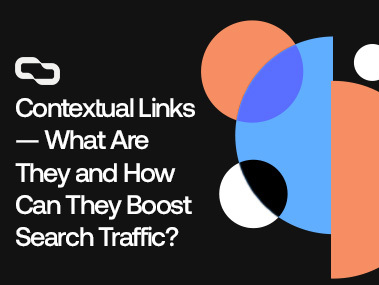Get links on brand new relevant articles for a boost of Authority and Relevance that’ll catapult your SEO. Our links include both DR and Traffic, so you don’t have to choose between one or the other.

I’ve been building high-quality backlinks using infographic link-building for over 5 years, during which, I’ve secured hundreds of backlinks from authoritative sites like The New York Times and Forbes.
And in this guide, I’ll show you exactly how to earn backlinks using infographics step by step. From the different types of infographics and their uses to the art of crafting killer infographic link-building outreach emails.
I’ll not hold anything back.
Key Takeaways
- Infographic link building involves creating visually engaging infographics to attract backlinks from other websites.
- Focus on creating research-backed infographics with a logical flow, balanced design elements, and audience-centric design for better link-building results.
- The key to successful infographic link-building is crafting personalized, clear, and concise outreach emails, leveraging tools for organization, and adapting strategies based on feedback.
What Is Infographic Link Building?
Infographic link building involves creating and distributing infographics — visual representations of information — and using them to attract links from other websites.
This method taps into the human preference for visually engaging content, making complex data easier to understand and share.
What Are The Benefits of Infographic Link-building?
1. Superior SEO Impact
Infographics excel in earning super-relevant backlinks — often from high-quality websites.
Now, search engines, like Google, love links.
In fact, it’s one of their top 3 ranking factors — if not the top one.
When your infographic is linked from different sites, Google thinks, “Hmm, this must be good stuff!” and helps you climb up the search rankings.
2. Increased User Engagement
Infographics are like candy for the eyes — they’re fun, engaging, and way easier to digest than big blocks of text.
When your content is enjoyable, visitors will stay longer on your page.
This will do wonders for both your brand image and SEO.
How will this help your SEO? You might ask.
Well, besides links and content, Google uses user engagement to assess the quality of your page.
The more people engage with your content, the more Google thinks that your page is high-quality, so the higher they’ll rank it.
3. Wider Reach and Traffic Boost
Unlike a regular post that might get lost in the sea of internet content, a great infographic can be relevant for years.
If people like your infographic, they’ll share it.
Each share extends your brand’s reach, bringing in traffic from diverse sources — which is effective for long-term brand recognition and can lead to new partnerships and business opportunities.
Infographics also attract quality traffic.
Visitors who come to your site via an infographic link are often genuinely interested in what you have to say.
This can lead to lower bounce rates and higher engagement, which is a big thumbs-up in the digital world.
4. Cost-Effective with High ROI
Creating infographics is a cost-efficient strategy that offers substantial returns.
They serve multiple purposes — from enhancing SEO to elevating brand awareness — making them a valuable asset in your marketing arsenal.
5. Higher Success Rate
Infographics stand out in a crowded inbox.
I get tons of guest post requests that often end up in junk without reading.
However, when someone mentions an infographic, I can’t help myself but check it out.
Even if webmasters won’t link to you, it’s still an amazing icebreaker3 that will open up many opportunities in the future.
Additionally, you can customize the design, data, and focus of your infographics to appeal to different prospects.
This makes link-building much easier.
What Are The Different Types of Infographics?
1. Statistical Infographics
Ever had a bunch of numbers you needed to make sense of?
That’s where statistical infographics come in.
They turn complex data into clear, catchy visuals.
Think pie charts with pizzazz, and bar graphs that actually grab attention.
They’re perfect for when you need to back up your arguments with solid data in a way that won’t make your eyes glaze over.
2. Informational Infographics
Informational infographics are like those helpful guides in a museum that break down complex subjects into bite-sized, easy-to-digest sections.
Color coding and neat designs help each part stand out, making sure your audience gets the whole picture, literally.
3. Timeline Infographics
Want to show the journey of an idea or the evolution of your company?
Timeline infographics are your go-to.
They line up events in a neat, visual order, often with cool icons and images, making it a breeze for anyone to follow the story from start to finish.
4. Process Infographics
Imagine having a map for complicated processes — that’s what process infographics are.
They lay out each step in a process clearly, often flowing from top to bottom or left to right.
Numbered steps, arrows — they’ve got it all to guide you smoothly from ‘what?’ to ‘aha!’.
5. Geographic Infographics
These are all about putting places on the map — literally.
Geographic infographics are fantastic for showing things like where your audience is, or where certain trends are hot.
Maps take center stage here, with different styles suited for different data types.
6. Comparison Infographics
Ever stuck choosing between two things? Comparison infographics lay it all out, putting two or more options side by side.
They’re great for unbiased comparisons or for showing why one option might just be better than another.
Think of them like the ultimate pros-and-cons list, but way prettier.
7. Hierarchical Infographics
These are all about levels and layers.
Hierarchical infographics are perfect for showing structures, like who’s who in a company, or breaking down concepts from the general to the specific.
They often look like pyramids or trees and are super handy for educational content.
8. Listicle Infographics
Listicle infographics turn boring bullet points into something you actually want to read.
They’re often straightforward but jazzed up with icons, varying fonts, and colors to make each point pop.
Great for resources, tips, or just about anything list-worthy.
How to Create a Compelling Infographic for Link Building?
- Compelling Headline: Develop an engaging headline that immediately captures interest and sets the tone for the content to follow without revealing too much.
- Logical Structure and Flow: A coherent structure helps convey your message effectively and keeps the audience engaged. For example, if you’re designing a health-related infographic, sequentially organize sections like causes, symptoms, and treatments.
- Content Focus and Clarity: Keep the content focused on the main theme. Avoid overloading with information to ensure clarity and impact.
- Audience-Centric Design: Design with your target audience in mind. Use elements that resonate and create a connection with them. For example, if your audience is tech-savvy, use sleek, modern designs. If you’re designing for children, opt for bright colors and fun graphics.
- Balanced Design Elements: Strive for a balance between informative text and compelling graphics. Each should complement the other without overwhelming.
- Comprehensible Visuals: Select visuals that enhance understanding of the content. Use them strategically to guide and inform the viewer.
- Concise Text Use: Rely on visuals to tell your story, using text sparingly and effectively for emphasis and clarity.
- Storytelling Techniques: Utilize storytelling to make your infographic engaging and memorable. Narrate your data in a way that’s relatable and easy to recall.
- Research-Backed Information: Ground your infographic in well-researched, accurate information. This boosts credibility and value.
- Size Matters: Keep it short and sweet. An infographic shouldn’t feel like scrolling through a lengthy article.
- Informative, Not Promotional: Focus on delivering valuable information rather than promoting your brand. An infographic about “Reducing Household Waste” is more shareable than one solely promoting a brand’s products.
How to Build Links with Infographics — Step by Step
1. Find an Infographic Idea
Think of this step as laying the foundation for a skyscraper.
A strong, creative idea not only supports your infographic but also propels it into the spotlight.
Here are a few ways to find compelling infographic ideas:
- Inspiration Exploration: Platforms like Visual.ly are treasure troves of creativity. But don’t just skim the surface. Deep dive into what makes these infographics click. Which ones are shared the most? What themes resonate within your niche? Bookmark those that spark ideas, creating a repository of inspiration. It’s like collecting seeds before planting your garden.
- Keyword Discovery: Use tools like Semrush or Ahrefs to identify keywords with potential. You’re looking for terms that are relevant and have a decent search volume but aren’t overly saturated. This is your sweet spot. A well-chosen keyword can lead you to a topic that’s both engaging and searchable.
- Embrace Originality: Now, it’s time to bring something new to the table. What unique insights or data can you offer? Can you conduct a poll, analyze trends, or use proprietary data to create something original? Your infographic should be a fresh voice in a crowded room, offering perspectives or data that aren’t commonly seen.
- Research Deep Dive: Put on your detective hat and start investigating. Look beyond what’s already out there. What are the top-ranking contents for your chosen keyword missing? How can you fill that gap? Your infographic should be like a missing puzzle piece that completes the picture in an unexpected, yet fitting way.
Agency Tip: Don’t just look for infographics in your niche. Shoulder niches in your industry can give you valuable insights.
2. Create an Audience Persona
The first step should help you get a plethora of ideas.
Now, to select the idea that will get you the best ROI, you need to understand your target audience.
And that’s where creating an audience persona comes into play.
Here is how to make a customer persona for your infographic:
- Understanding Your Audience: Start by asking: Who are they? What are their interests, challenges, and pain points? Imagine them as a character in a story. What’s their age, occupation, lifestyle? Understanding these elements is like getting to know a friend. The better you know them, the better you can engage with them.
- Dive Into Data: Use tools like Google Analytics, social media insights, or customer surveys to gather data about your audience. Look for trends in demographics, interests, and online behavior. This data is like a compass pointing toward your audience’s true north.
- Create a Detailed Persona: Now, bring your audience to life by creating a detailed persona. Give them a name, a background story, and specific characteristics. For example, “Emily, a 30-year-old digital marketer who loves tech trends and practical tips for her campaigns.” This persona should embody the typical member of your target audience.
- Aligning Your Ideas with Your Persona: With your audience persona in hand, revisit your infographic ideas. Which ones would Emily find most useful or engaging? Does the topic solve a problem for her or educate her on something she cares about? Your ideas should feel like they were tailor-made for your persona.
- Test and Get Feedback: If possible, test your concepts with a small segment of your actual audience. This could be through social media polls, email surveys, or direct conversations. Think of it as a dress rehearsal before the main show. The feedback can be invaluable in refining your idea.
- Final Selection: Armed with insights and feedback, select the idea that best aligns with your audience persona and their needs. This idea should not only be interesting but also valuable and relatable to your audience. It’s like choosing the best dish for a dinner party, knowing your guests’ tastes.
3. Conduct In-Depth Research
This step is where you turn your idea into a well-oiled, fact-packed machine.
Here is how to gather data for infographic link building:
- Become a Data Detective: Your mission is to uncover facts, stats, and figures. Google is your best friend here. Combine your topic with keywords like ‘data,’ ‘trends,’ or ‘statistics.’ You’re not just looking for information; you’re searching for gold nuggets of data that will make your infographic shine. Remember, good research is the backbone of your infographic. Take your time to sift through the data.
- Competitor Analysis: Peek at what others are doing. What makes their infographics stand out? How can you do it better? It’s not about copying, it’s about outdoing.
- Create a Data Map: Organize your findings in a logical flow. Think of it as plotting a journey on a map. Each data point is a stop along the way.
- Keep It Up-to-Date: Ensure your data is current. Nobody wants yesterday’s news. Fresh data keeps your infographic relevant and interesting.
- Cite Your Sources: Always attribute your data sources. It’s like giving credit where it’s due. Plus, it adds credibility to your work.
- Beware of the Plagiarism Pitfall: It’s okay to get inspired by existing infographics but steer clear of copying. Your infographic should be as unique as your fingerprint.
- Fact-Check: Make sure every statistic and fact you include is accurate. A single error can undermine the credibility of your entire infographic.
- Seek Expert Opinions: If possible, have an expert review your data. It’s like having a quality seal on your work.
4. Creating The Infographic
It’s time to bring your infographic to life!
This step is all about combining art with information.
Here is how to make sure your infographic not only informs but also captivates:
- Choose Your Design Path: DIY or Designer? If you’re a DIY enthusiast, tools like Canva or Visme are your playgrounds. They offer templates and intuitive design features. But, if you feel more comfortable handing the reins to a pro, platforms like UpWork are filled with talented designers who can bring your vision to life.
- Crafting a Clear Brief: Be Specific: Whether you’re working alone or with a designer, clarity is key. Your brief should outline the data, the flow of information, and any design preferences you have. Include examples from your research to guide the style and tone.
- Feedback and Iteration: Review and Revise: Once your initial design is ready, step back and review. Better yet, have someone else take a look. Fresh eyes can spot things you might have missed. Be open to feedback and ready to make adjustments. It’s like polishing a diamond.
- Proofread: Typos or factual errors can undermine the credibility of your infographic. A thorough proofread is essential. It’s the final coat of paint on your masterpiece.
- Technical Details: Make sure the file format and size are suitable for where you’ll be sharing your infographic. You don’t want a pixelated or slow-loading image.
5. Share Your Infographic with The World
All right, your infographic is ready to dazzle!
But it’s not just about creating it, it’s about sharing it far and wide.
Here is how to make sure it soars to the right audiences and grabs those valuable links:
- Publish on Your Site: Ensure your infographic is featured prominently on your website. Use relevant keywords and an engaging description to optimize it for SEO.
- Generate an Embed Code: This is an HTML code that allows site owners to embed your infographic in their sites. Fill out the information on this page, and share the generated code under your infographic. Every time someone uses this code, you’ll get a backlink to your website.
- Tease to Please: Share snippets of your infographic on social media to spark curiosity.
- Collaborate with Influencers: If your social media following is modest, partnering with influencers can amplify your reach.
- Submit Your Infographic to Directories & Image Sharing Sites: Directories like Visual.ly, Infographic Journal, or Behance. These sites can be launchpads, catapulting your content in front of a broader audience.
- Tap into Forums and Subreddits: Share your infographic in niche communities, forums, and relevant subreddits.
- Boost Engagement: When people comment or ask questions, jump into the conversation. This will make sure more people see your infographic.
- Consider Paid Promotions: If organic reach isn’t enough, consider boosting your infographic with paid ads on platforms like Facebook or Instagram.
6. Make a Prospect List
Think of this step as preparing for a treasure hunt — the better your map, the more likely you’ll find the gold.
And in this case, our gold is backlinks.
Here is how to build a high-quality prospect list:
- Reverse Engineer Your Competitors: Start by finding popular infographics in your niche and make a list of all websites linking to them. If your infographic is better, there is a high chance that these webmasters will be willing to use your infographic instead. Tools like ahrefs and semrush are your best friends here.
- Use Google Search Operators: Let’s say you have an infographic on What Makes a Good Backlink. Who would be interested in such an infographic? Exactly! Anyone who talks about SEO or link building. Now, those are our prospects. To find them, we can use tools like ahrefs content explorer or simple search operators, such as intitle:[Keyword]. This will give you a list of pages that have your keyword in their title. Now, use a free tool like Apify to scrape the SERP, and that’s it.
- Filter Your Prospects: The previous steps will give you a list of sites without regarding their quality. Now, it’s time to filter your prospects based on your own criteria. Usually, I stick to websites with at least 1,000 traffic per month and a domain rating of above 30.
- Find Contact Information: Use tools like hunter.io, manually check the websites’ about and contact pages, or even visit their LinkedIn and Twitter pages to find the proper email.
7. Write Your Email
Crafting an effective email for your infographic link-building campaign is crucial for standing out in the crowded inbox of a webmaster.
Here’s a guide to help you create an email that not only grabs attention but also drives action:
- Start With The “Why”: Understanding and articulating the value you bring is the cornerstone of your campaign. Ask yourself: What unique benefit does my infographic or expertise offer? Whether it’s your unique perspective, original research, or expert knowledge, ensure your value proposition is clear and compelling. Remember, what’s valuable to you might not be the same for them, so put yourself in their shoes.
- Write The First Draft: Your email should encompass three essential elements:
- The Reason: Clearly state why they should consider your link. Is it the unique data your infographic offers? Or the expert insight you bring to the table?
- Social Proof: Add credibility to your claim. If you’re an expert in the field, say it. If your infographic has helped others, mention it.
- Call-to-Action (CTA): Make it easy for them to say yes. Offer something tangible, like access to high-quality graphic designers or a free keyword analysis.
- Refine Your Copy: To make your email stand out, follow these tips:
- Clarity is Key: Avoid jargon and keep your message straightforward.
- Conversational Tone: Write as if you’re talking to them in person. This approach feels more genuine.
- Personalization: Mention specific aspects of their work that you admire. Show that you’ve done your research.
- Brevity Matters: Keep it short and to the point. Lengthy emails are often ignored.
- Authenticity: Be honest and genuine in your approach. Let your belief in your content’s value shine through.
- Structure Smartly: Use bullet points or subheadings for easy reading.
- Clear CTA: Be explicit about what you want them to do after reading your email.
- Error-Free Content: Proofread to avoid spelling and grammatical errors.
- Test and Learn: Not every approach works with every audience. Adapt based on feedback.
Agency Tip: Use AI tools for drafting your emails, especially if copywriting isn’t your strong suit. They can provide a solid starting point that you can personalize and refine.
- Outreach & Refine: Utilize tools like Pitchbox or Buzzstream to keep a tab on your emails, responses, and follow-ups. These tools ensure you stay organized and avoid duplicating efforts. Regularly monitor and respond promptly to any replies; this responsiveness can significantly boost your chances of securing a backlink. Additionally, maintain a concise record of all outreach attempts, responses, and acquired links. This data is vital for refining your strategy, avoiding repetitive contacts, and measuring the success of your campaign. Remember, efficient management is key to a successful outreach effort.
FAQs
What Are Infographic Links?
Infographic links are backlinks you earn when people use your infographic on their sites or social media accounts.
Can You Put Links in Infographics?
You can put links in infographics or any type of image. These links often direct viewers to more detailed content or to the source of the information presented in the infographic.
Do Infographics Link Building Improve SEO?
Infographic link building can significantly boost SEO by attracting high-quality backlinks from various authoritative websites, enhancing the website’s search engine rankings.
How Do You Create an Infographic Link Building Campaign?
Here is how to create an infographic link-building campaign:
- Find an infographic idea.
- Create an audience persona.
- Conduct in-depth research.
- Craft a compelling infographic.
- Share your infographic on social media and infographic forums.
- Make a prospect list.
- Write your outreach email and click send.
Conclusion
Infographic link-building is a lot of work.
It’s not as simple as just creating a pretty picture and waiting for the links to roll in.
This strategy requires a deep understanding of your target audience, the ability to craft content that resonates with them, and the skills to effectively reach out and persuade others to share your work.
We have been using infographics as a key link-building strategy for many years.
If you need our help, feel free to book a consultation call with one of our seasoned infographic link builders.
It’s totally free!
Find out your exact cost of ranking for your dream keyword
Find out nowLet’s get you ranking now
If you want the team at Get Me Links to help you get more traffic
Book a call NOW Back to Blog
Back to Blog 18 Minutes Read
18 Minutes Read